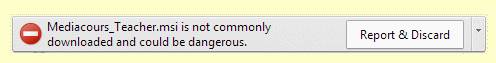
Important, please read this before downloading
Nowadays, software not distributed by the 'big stores' will cause your browser to show warning messages during the download. Here is the message shown by Google Chrome:
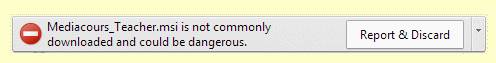
You must click on the arrow button to the right of the Report & Discard button to display other options.
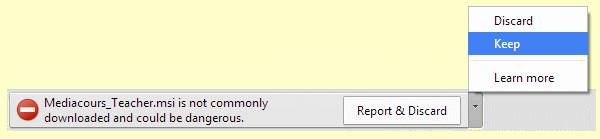
Click on ‘Keep’ to download the MSI file.
Here is the equivalent message in Microsoft Edge®:
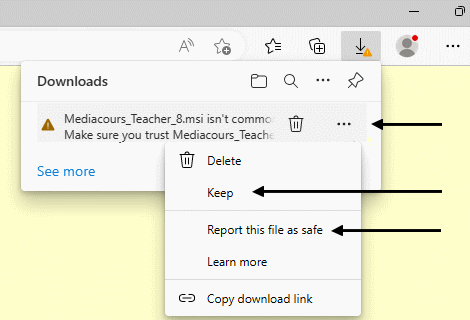
Other browsers may show different messages. Select the option to save the file on your computer. MSI files are Windows® Installer files. They will not run without your consent.
Once the MSI files have been downloaded you will see other warning messages:
Windows® 10
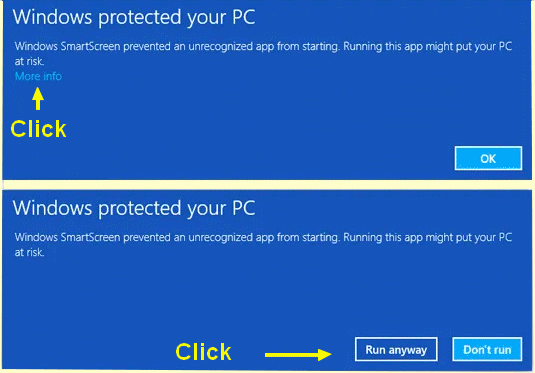
Windows® 11
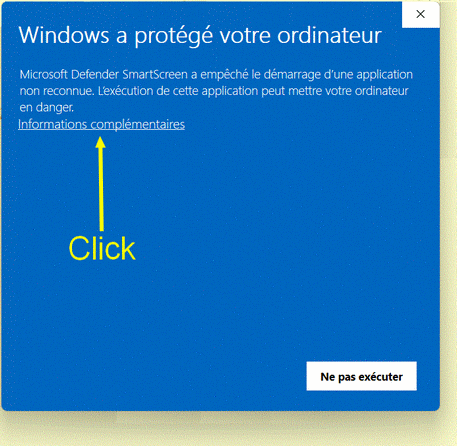
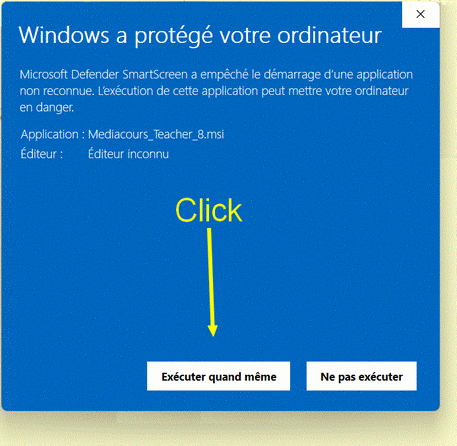
Windows® 10 and 11 also now include a system that restricts downloading and installing possibilities.
In Windows® 10, right-click the start button and click on Apps and Features.
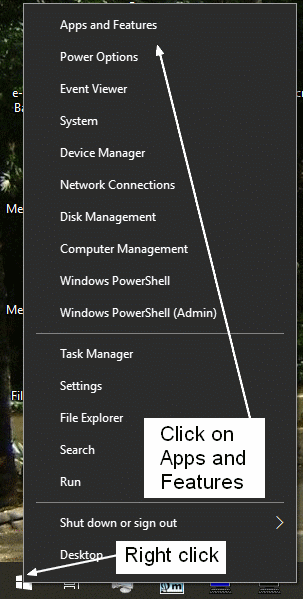
Select Anywhere.
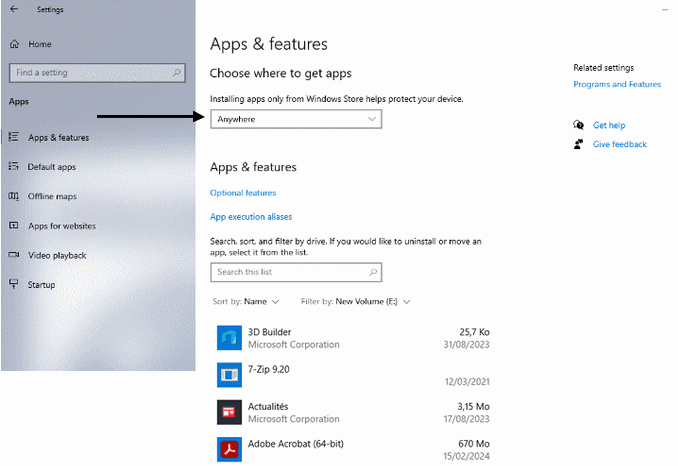
In
Windows® 11 Right-click the start button.
 Then click on Installed apps.
Then click on Installed apps.

Click on Apps.
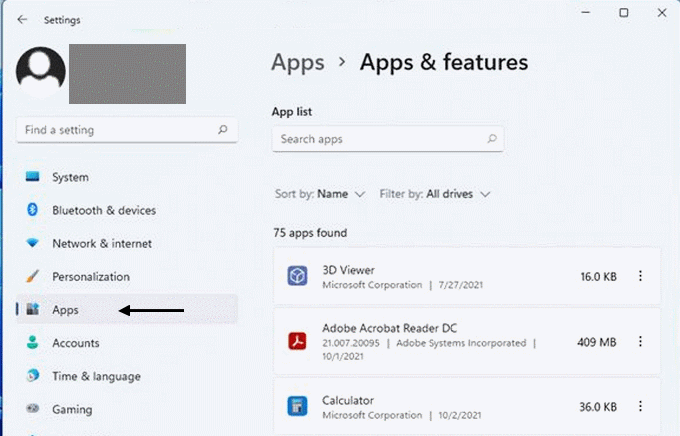
Click on Advanced app settings.
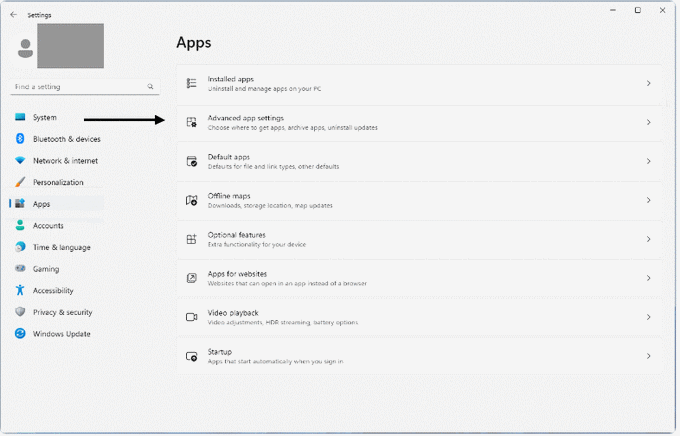
Click on Choose where to get apps.
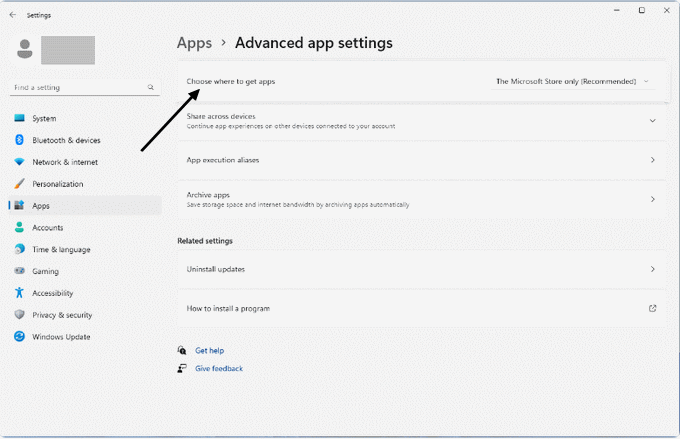
Click on Anywhere.
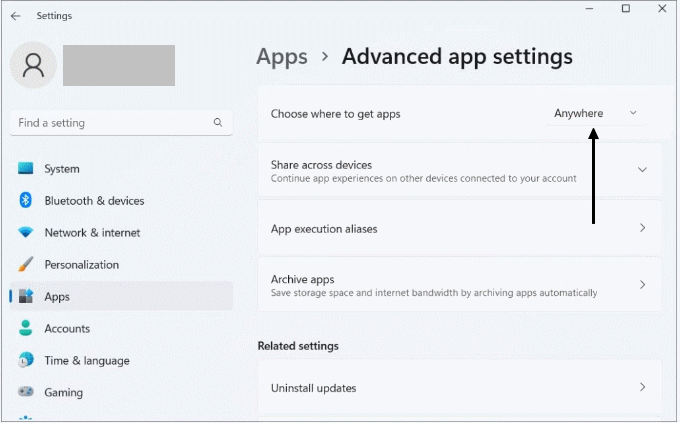
Important: what you should know about Windows Security®
Important: don't change the name of default installation folder. Always install Teacher versions before Student versions.