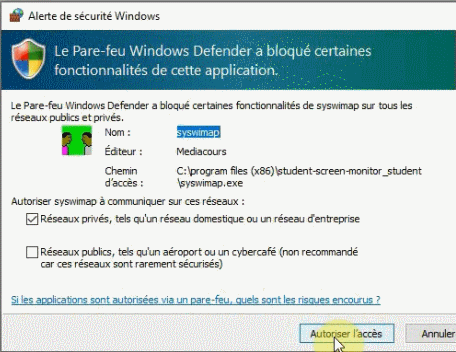
Authorizing syswimap.exe through Windows 10 ® Firewall
syswimap.exe is the name of the executable file that provides audio communication between computers. When it is run for the first time, it must be authorized like this.
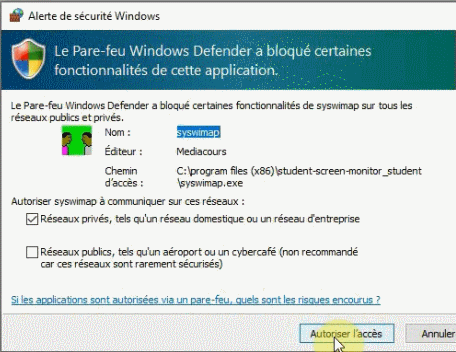
But sometimes this is not enough! After a while, the Microsoft ® security system will decide to limit its activities! It will no longer be able to read files and it will be useless. Fortunately this can be remedied. The process is simple but you have to know how to do it (as always). Open the control panel.
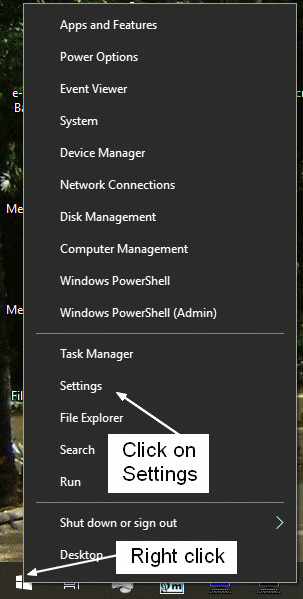
Click on Update & security.
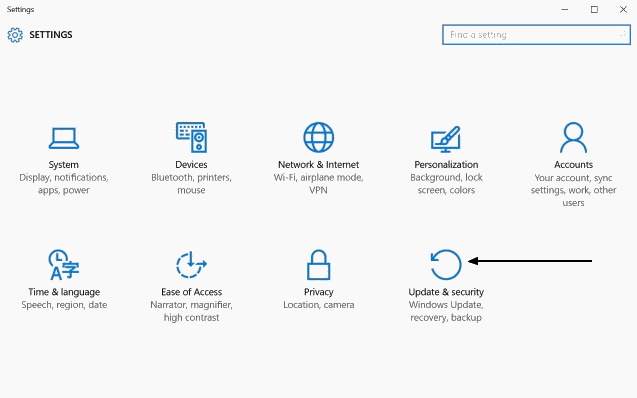
Then click on Security (The screenshots below show the French version of Windows ®).
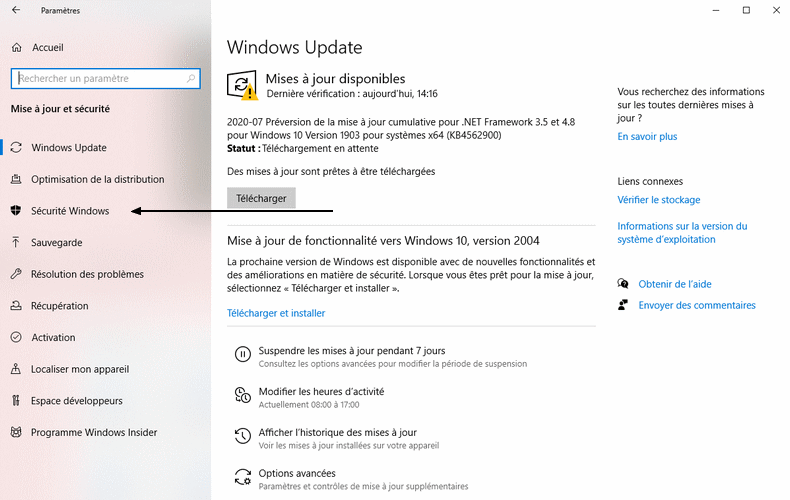
Then on Firewall.
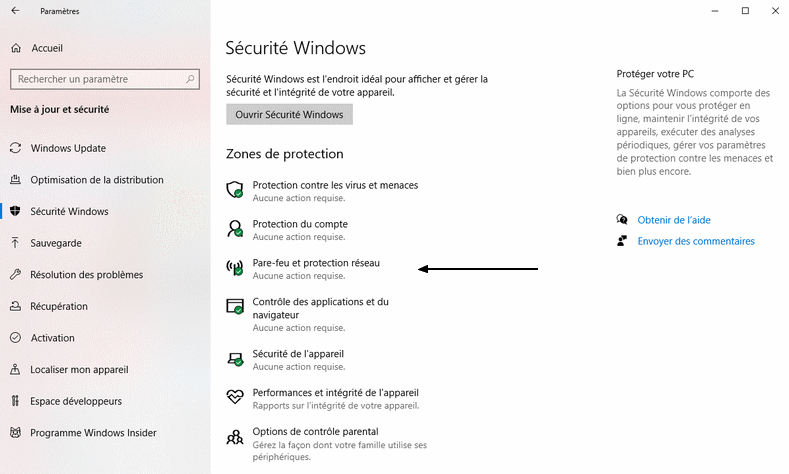
Then here (Advanced Settings?)
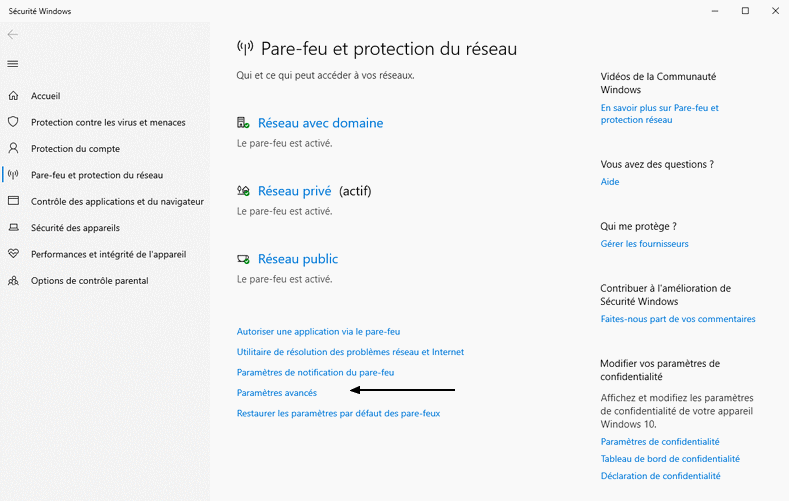
This panel appears. Click on Inbound Rules.
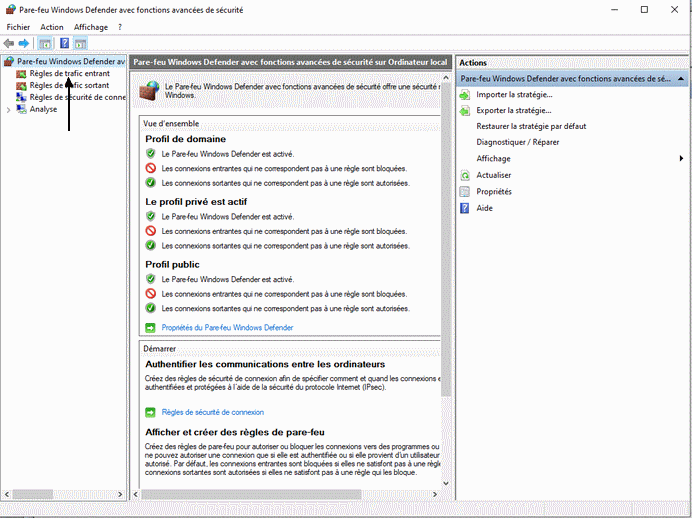
Then on New Rule.
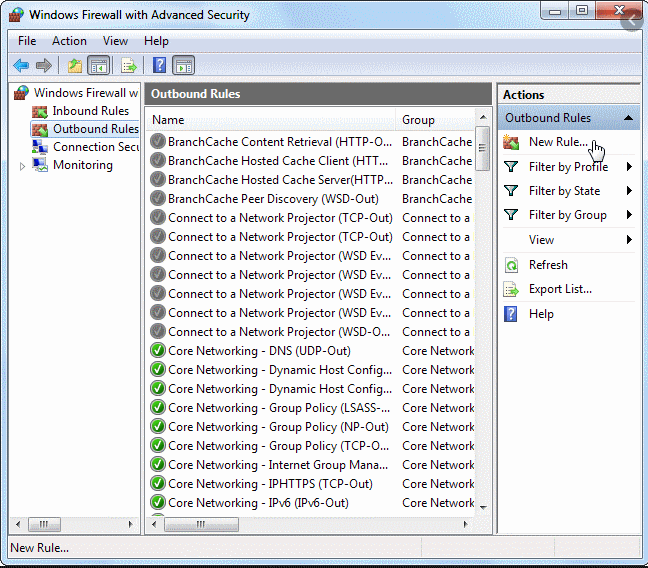
On Program.
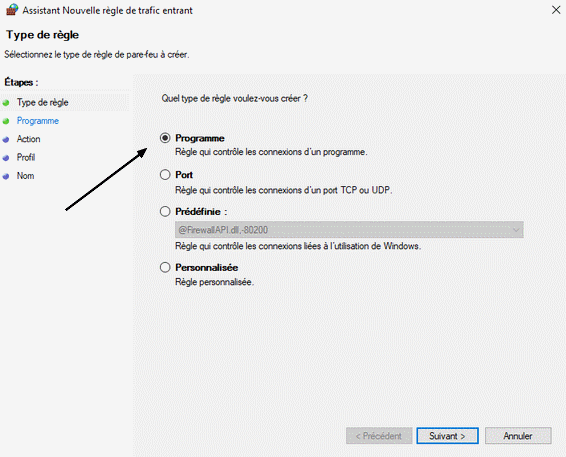
Then find this file:
C:\ Program Files (x86) \ Student-Screen-Monitor_Student\syswimap.exe and authorize it for private networks.
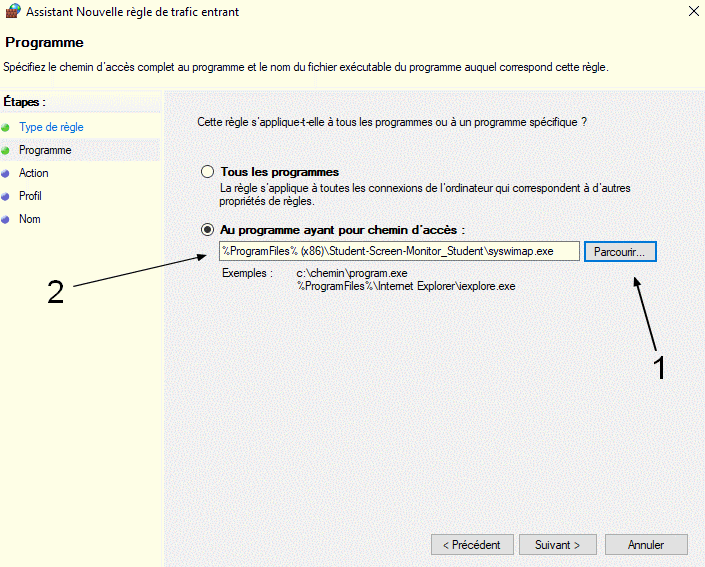
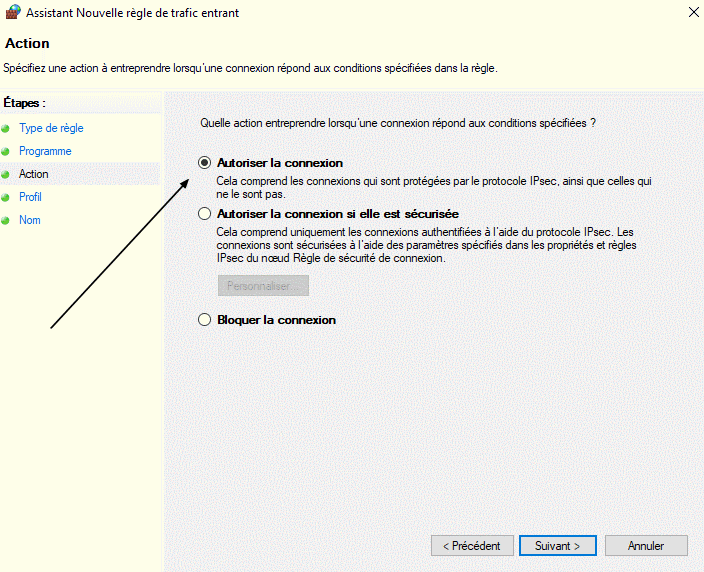
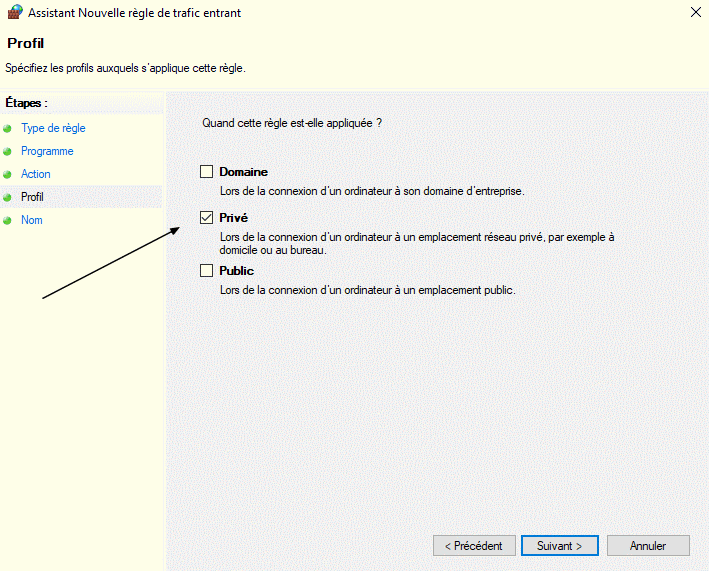
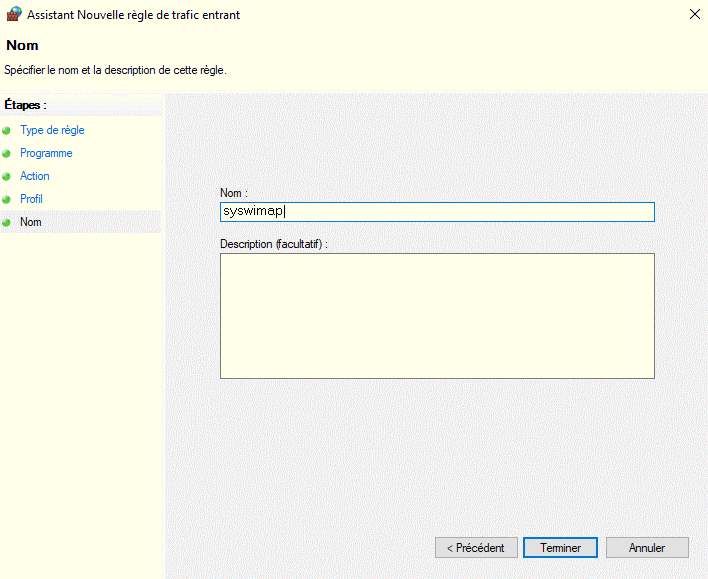
I have not found a better way to solve this problem yet so you must repeat this process on each student computer :-(